변수 - SpringEL
Object
user.username : user의 username을 프로퍼티 접근 user.getUsername()
user['username'] : 위와 같음 user.getUsername()
user.getUsername() : user의 getUsername() 을 직접 호출
List
users[0].username : List에서 첫 번째 회원을 찾고 username 프로퍼티 접근
list.get(0).getUsername()
users[0]['username'] : 위와 같음
users[0].getUsername() : List에서 첫 번째 회원을 찾고 메서드 직접 호출
Map
userMap['userA'].username : Map에서 userA를 찾고, username 프로퍼티 접근
map.get("userA").getUsername()
userMap['userA']['username'] : 위와 같음
userMap['userA'].getUsername() : Map에서 userA를 찾고 메서드 직접 호출
코드로 살펴보자
BasicController에 코드 추가
@GetMapping("/variable")
public String variable(Model model) {
User userA = new User("userA", 10);
User userB = new User("userB", 20);
List<User> list = new ArrayList<>();
list.add(userA);
list.add(userB);
Map<String, User> map = new HashMap<>();
map.put("userA", userA);
map.put("userB", userB);
model.addAttribute("user", userA);
model.addAttribute("users", list);
model.addAttribute("userMap", map);
return "basic/variable";
}
@Data
static class User {
private String username;
private int age;
public User(String username, int age) {
this.username = username;
this.age = age;
}
}
variable.html 생성
<!DOCTYPE html>
<html xmlns:th="http://www.thymeleaf.org">
<head>
<meta charset="UTF-8">
<title>Title</title>
</head>
<body>
<h1>SpringEL 표현식</h1>
<ul>Object
<li>${user.username} = <span th:text="${user.username}"></span></li>
<li>${user['username']} = <span th:text="${user['username']}"></span></li>
<li>${user.getUsername()} = <span th:text="${user.getUsername()}"></span></
li>
</ul>
<ul>List
<li>${users[0].username} = <span th:text="${users[0].username}"></span></
li>
<li>${users[0]['username']} = <span th:text="${users[0]['username']}"></
span></li>
<li>${users[0].getUsername()} = <span th:text="${users[0].getUsername()}"></
span></li>
</ul>
<ul>Map
<li>${userMap['userA'].username} = <span th:text="$
{userMap['userA'].username}"></span></li>
<li>${userMap['userA']['username']} = <span th:text="${userMap['userA']
['username']}"></span></li>
<li>${userMap['userA'].getUsername()} = <span th:text="$
{userMap['userA'].getUsername()}"></span></li>
</ul>
</body>
</html>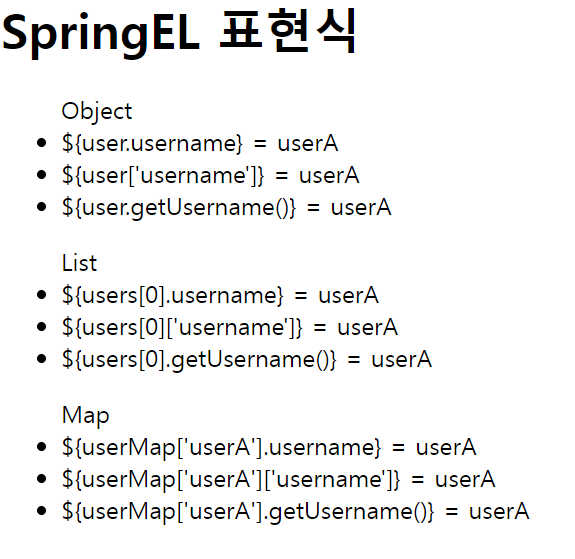
기본 객체들
BasicController에 코드 추가
@GetMapping("/basic-objects")
public String basicObjects(Model model, HttpServletRequest request,
HttpServletResponse response, HttpSession session) {
session.setAttribute("sessionData", "Hello Session");
model.addAttribute("request", request);
model.addAttribute("response", response);
model.addAttribute("servletContext", request.getServletContext());
return "basic/basic-objects";
}
@Component("helloBean")
static class HelloBean {
public String hello(String data) {
return "Hello " + data;
}
}
basic-object.html 생성
<!DOCTYPE html>
<html xmlns:th="http://www.thymeleaf.org">
<head>
<meta charset="UTF-8">
<title>Title</title>
</head>
<body>
<h1>식 기본 객체 (Expression Basic Objects)</h1>
<ul>
<li>request = <span th:text="${request}"></span></li>
<li>response = <span th:text="${response}"></span></li>
<li>session = <span th:text="${session}"></span></li>
<li>servletContext = <span th:text="${servletContext}"></span></li>
<li>locale = <span th:text="${#locale}"></span></li>
</ul>
<h1>편의 객체</h1>
<ul>
<li>Request Parameter = <span th:text="${param.paramData}"></span></li>
<li>session = <span th:text="${session.sessionData}"></span></li>
<li>spring bean = <span th:text="${@helloBean.hello('Spring!')}"></span></
li>
</ul>
</body>
</html>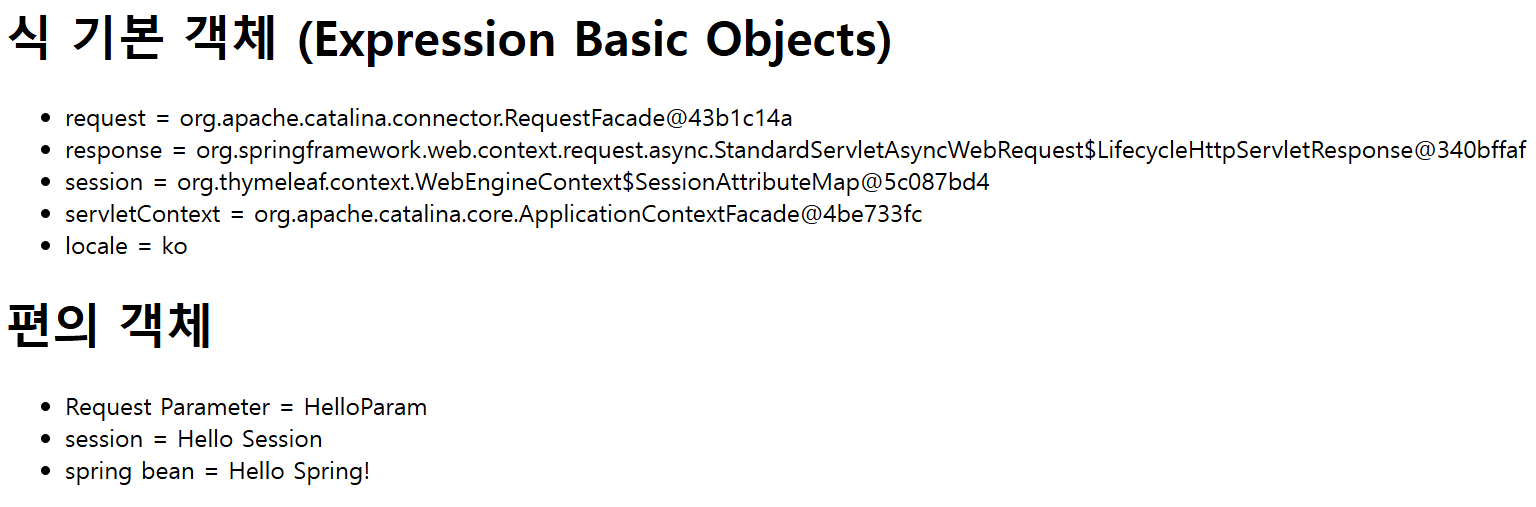
유틸리티 객체와 날짜
타임리프는 문자, 숫자 날짜, URI 등을 편리하게 다루는 다양한 유틸리티 객체를 제공한다.
#message : 메시지, 국제화 처리
#uris : URI 이스케이프 지원
#dates : java.util.Date 서식 지원
#calendars : java.util.Calendar 서식 지원
#temporals : 자바8 날짜 서식 지원
#numbers : 숫자 서식 지원
#strings : 문자 관련 편의 기능
#objects : 객체 관련 기능 제공
#bools : boolean 관련 기능 제공
#arrays : 배열 관련 기능 제공
#lists , #sets , #maps : 컬렉션 관련 기능 제공
#ids : 아이디 처리 관련 기능 제공, 뒤에서 설명
이러한 유틸리티 객체들은 이런 것이 있다 알아두고, 필요할 때 찾아서 사용하면 된다.
사용예시
<span th:text="${#temporals.format(localDateTime, 'yyyy-MM-dd HH:mm:ss')}"></span>
코드를 통해 알아보자.
BasicController 추가
@GetMapping("/date")
public String date(Model model) {
model.addAttribute("localDateTime", LocalDateTime.now());
return "basic/date";
}
date.html 추가
<!DOCTYPE html>
<html xmlns:th="http://www.thymeleaf.org">
<head>
<meta charset="UTF-8">
<title>Title</title>
</head>
<body>
<h1>LocalDateTime</h1>
<ul>
<li>default = <span th:text="${localDateTime}"></span></li>
<li>yyyy-MM-dd HH:mm:ss = <span th:text="${#temporals.format(localDateTime, 'yyyy-MM-dd HH:mm:ss')}"></span></li>
</ul>
<h1>LocalDateTime - Utils</h1>
<ul>
<li>${#temporals.day(localDateTime)} = <span th:text="${#temporals.day(localDateTime)}"></span></li>
<li>${#temporals.month(localDateTime)} = <span th:text="${#temporals.month(localDateTime)}"></span></li>
<li>${#temporals.monthName(localDateTime)} = <span th:text="${#temporals.monthName(localDateTime)}"></span></li>
<li>${#temporals.monthNameShort(localDateTime)} = <span th:text="${#temporals.monthNameShort(localDateTime)}"></span></li>
<li>${#temporals.year(localDateTime)} = <span th:text="${#temporals.year(localDateTime)}"></span></li>
<li>${#temporals.dayOfWeek(localDateTime)} = <span th:text="${#temporals.dayOfWeek(localDateTime)}"></span></li>
<li>${#temporals.dayOfWeekName(localDateTime)} = <span th:text="${#temporals.dayOfWeekName(localDateTime)}"></span></li>
<li>${#temporals.dayOfWeekNameShort(localDateTime)} = <span th:text="${#temporals.dayOfWeekNameShort(localDateTime)}"></span></li>
<li>${#temporals.hour(localDateTime)} = <span th:text="${#temporals.hour(localDateTime)}"></span></li>
<li>${#temporals.minute(localDateTime)} = <span th:text="${#temporals.minute(localDateTime)}"></span></li>
<li>${#temporals.second(localDateTime)} = <span th:text="${#temporals.second(localDateTime)}"></span></li>
<li>${#temporals.nanosecond(localDateTime)} = <span th:text="${#temporals.nanosecond(localDateTime)}"></span></li>
</ul>
</body>
</html>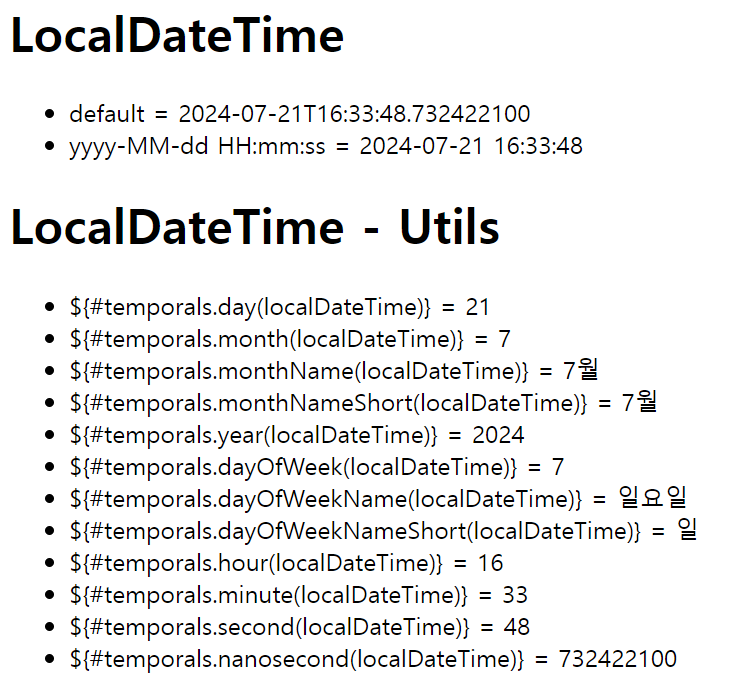
URL 링크
타임리프에서 URL을 생성할 때는 @{...} 문법을 사용하면 된다.
BasicController 코드 추가
@GetMapping("/link")
public String link(Model model) {
model.addAttribute("param1", "data1");
model.addAttribute("param2", "data2");
return "basic/link";
}
link.html 생성
<!DOCTYPE html>
<html xmlns:th="http://www.thymeleaf.org">
<head>
<meta charset="UTF-8">
<title>Title</title>
</head>
<body>
<h1>URL 링크</h1>
<ul>
<li><a th:href="@{/hello}">basic url</a></li>
<li><a th:href="@{/hello(param1=${param1}, param2=${param2})}">hello query param</a></li>
<li><a th:href="@{/hello/{param1}/{param2}(param1=${param1}, param2=${param2})}">path variable</a></li>
<li><a th:href="@{/hello/{param1}(param1=${param1}, param2=${param2})}">path variable + query parameter</a></li>
</ul>
</body>
</html>
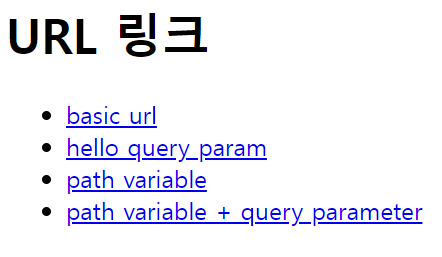
마지막 링크를 타고 들어가면 다음과 같은 URL로 나타난다.
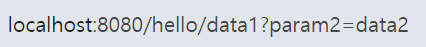
단순한 URL
- @{/hello} -> /hello
쿼리 파라미터
@{/hello(param1=${param1}, param2=${param2})}
- /hello?param1=data1¶m2=data2
- () 에 있는 부분은 쿼리 파라미터로 처리된다
경로 변수
@{/hello/{param1}/{param2}(param1=${param1}, param2=${param2})}
- /hello/data1/data2
- URL 경로상에 변수가 있으면 () 부분은 경로 변수로 처리된다.
경로 변수 + 쿼리 파라미터
@{/hello/{param1}(param1=${param1}, param2=${param2})}
- /hello/data1?param2=data2
- 경로 변수와 쿼리 파라미터를 함께 사용할 수 있다
리터럴
리터럴은 소스 코드상에 고정된 값을 말하는 용어이다.
타임리프에서 문자 리터럴은 항상 ' (작은 따옴표)로 감싸야 한다.
BasicController 코드 추가
@GetMapping("/literal")
public String literal(Model model) {
model.addAttribute("data", "Spring!");
return "basic/literal";
}
literal.html
<!DOCTYPE html>
<html xmlns:th="http://www.thymeleaf.org">
<head>
<meta charset="UTF-8">
<title>Title</title>
</head>
<body>
<h1>리터럴</h1>
<ul>
<!--주의! 다음 주석을 풀면 예외가 발생함-->
<!-- <li>"hello world!" = <span th:text="hello world!"></span></li>-->
<li>'hello' + ' world!' = <span th:text="'hello' + ' world!'"></span></li>
<li>'hello world!' = <span th:text="'hello world!'"></span></li>
<li>'hello ' + ${data} = <span th:text="'hello ' + ${data}"></span></li>
<li>리터럴 대체 |hello ${data}| = <span th:text="|hello ${data}|"></span></li>
</ul>
</body>
</html>
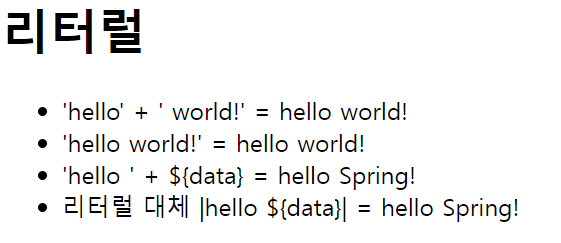
'🍀Spring > Web MVC' 카테고리의 다른 글
| [Spring] 스프링 MVC 구조이해 (0) | 2024.08.19 |
|---|---|
| [MVC] 타임리프 - 기본 기능, 텍스트 (1) | 2024.07.20 |
| [MVC] 요청 매핑 (RequestMapping, HTTP 메서드) (0) | 2024.05.05 |
| [MVC] MVC 패턴 (0) | 2024.03.31 |
| [MVC] 서블릿 - HttpServletRequest (0) | 2024.03.30 |
